Using AI instructions:
1- after clicking start exam , and at every question topic’s section , there is a chat box for chatting with our AI robot
2-ensure that you allow your microphone in your browser
3- click on mic button in chat box
4- start saying hello i am [ ] and ready for the exam . then click send button
5- wait for our robot to respond
6- then start answering question then click send .
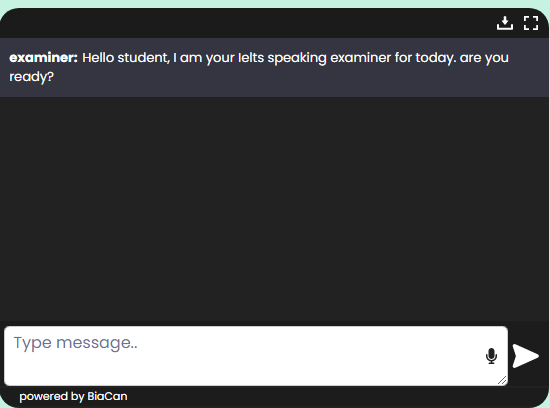
NB:You can download your exam or chat of yours and of our robot , by clicking download button in the chat box
LIMITATIONS :
1- Our robot os designed and trained to respond to specific exam question in every section .
so don’t waste your time and free use in nothing else !!
2- due to AI continuous learning structure , errors could be exist !.
for example : you may face repetitive questions , or you may face un told tips .
what you have to do , to re-point our robot to do so , by saying : i have ready answer this question or could we proceed to question number { } ..etc
finally : treat it as a real person who may doing little mistakes !
Using speaking tools for evaluation:
we provides you tools for speaking exam which are :-
1- recording tool : you should use our recording tool by:
-insuring that you allow microphone in browser .
– click record button and speak clearly .
– after you sure of your answer click stop then download your voice
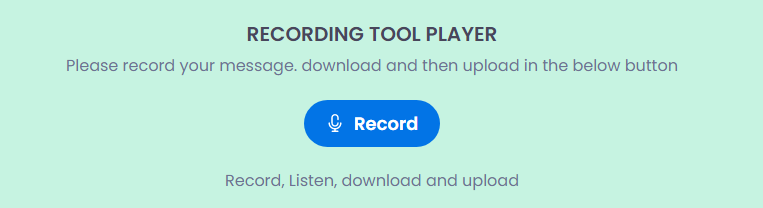
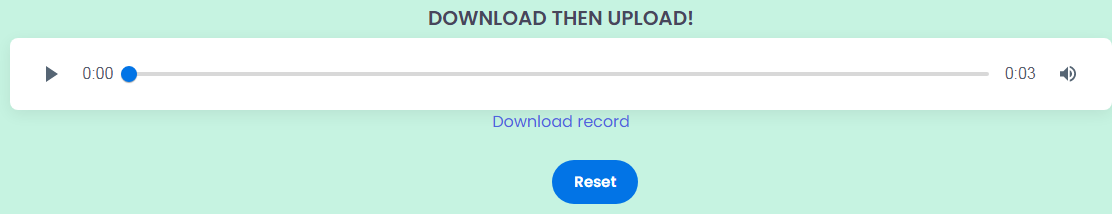
2- upload your answer :
-upload your downloaded answer to the uplod button , wait till it say upload succeeded .
then move to the second question by clicking NEXT button .
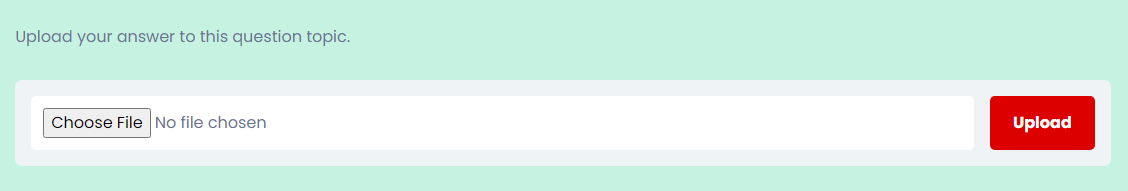
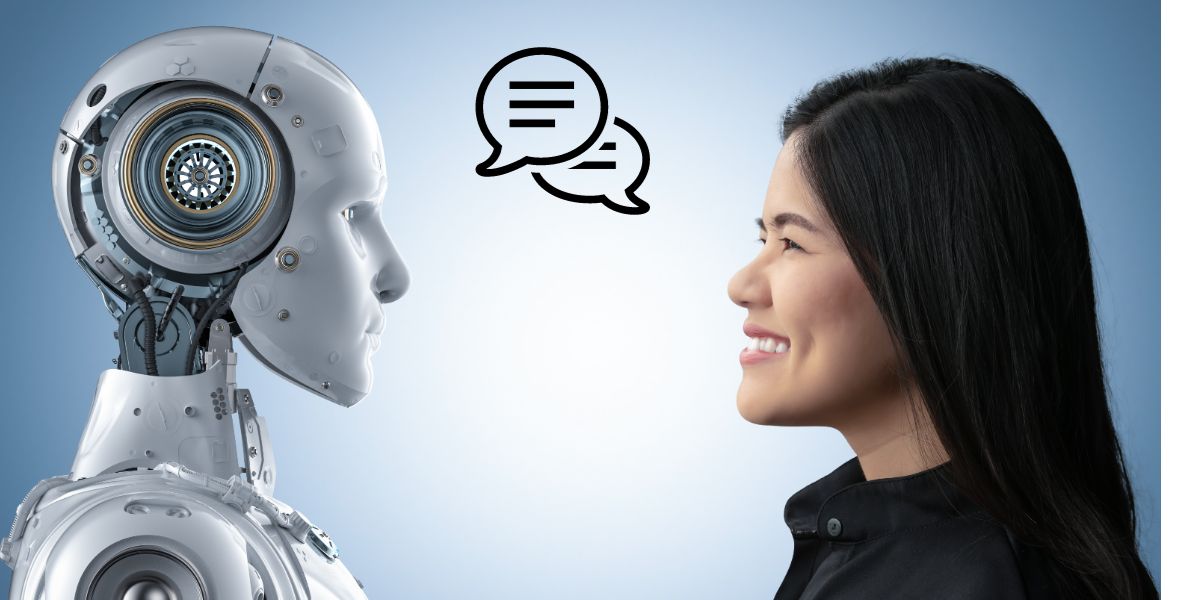
sultan khashman
Great